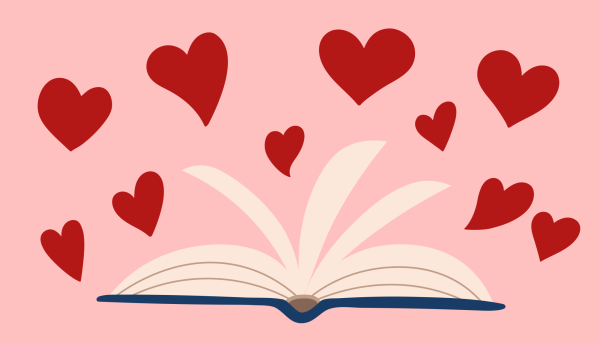Snapchat 101: The basics of using snap around the RWU campus
While walking around campus on any given day, it is common to spot students on their phones checking their social media. Of these apps, one of the most popular has to be Snapchat. Created as a way to communicate with friends, Snapchat allows users to take photos and add captions before sending them to others. Since the app first came out, there have been new features added, such as photo filters and “geotags.”
With filters, users can alter their photos and add fun effects such as puppy ears, a flower crown, or other filters that rotate frequently. Geotags are most often used to show friends a user’s location. After users submit designs, the designs can be added to the geotags and included for different places such as schools or towns.
Because of its fun features and easy to use layout, Snapchat has become an integral part of campus culture at RWU. Many campus groups and clubs have taken advantage of the app’s popularity and created accounts in order to communicate with their members by posting stories. The university itself even has an official Snapchat where they post updates about campus events and activities on their story (add them @myrwu). Students across campus love Snapchat because it lets them see what is happening with their friends without having a long conversation over text or a phone call. The ability to see cool events taking place on Snapchat stories keeps students from missing out and allows them to quickly join in on the fun.
Geotags are commonly used by RWU students who love to represent their school in the photos they take. They’re a great way to document your time here as a student through photos and also show school pride! RWU currently has several geotags for the school, which can be used by anyone on campus.
However, it’s always exciting for students when a new geotag filter is added. Right now, the university and the town of Bristol have a handful of geotags, some representing Hawk pride and others showing a visual of the Mount Hope Bridge.
Some students around campus have complained about the great size and details of some of the geotags, which can distract from their original picture. Many users prefer a more minimalistic geotag that would serve to compliment their Snapchat image before hitting the send button.
Anyone who is interested in creating and submitting a new geotag for RWU can go on Snapchat’s website to upload their design, or use one of the site’s templates to make one. The site will then allow users to choose the location of their geotag on a map and walk them through the rest of the process. If a user’s geotag is chosen, it will appear on the app several weeks later and become usable for all students!